For your Virtual Assistant business, a regular newsletter can be one of your most valuable marketing tools. Your newsletter gives you a way to keep in touch with people who are interested in your services or products, but are not yet ready to become a customer. And for current customers or clients, your newsletter gives you an easy and affordable way to keep them updated with your business news and sell them even more products or services.
For my own businesses, regular newsletters have been invaluable for educating members, building relationships with potential clients, and even making sales from affiliate products.
When you're first setting up your newsletter, there are basically three newsletter formats you can choose from. Here's a brief summary.
An HTML newsletter. These are the pretty newsletters you get that are nicely formatted and include pictures or graphics. They are created in HTML code, but you don't necessarily need to be a coder to create them. If you want to send out HTML newsletters you can use a newsletter service that offers HTML templates you can customize, like Constant Contact or AWeber. Or you can hire another virtual assistant to create a template for you to customize for each issue.
A text newsletter. These are the newsletters you get that don't really look like newsletters; they look like regular emails. These are easy to create... all you have to do is type in the text. While text newsletters aren't as pretty as HTML newsletters, they are easier to read for some people, depending on how they pick up their email. Plus, these look like messages from friends, which could mean more people actually read them.
A PDF newsletter. These are created in a Portable Document Format (PDF) and uploaded to your website. Then you send out a link to the newsletter. You will need a program that creates PDF documents to send out your newsletter this way. If you're graphically inclined, or work with another virtual assistant who is, you can do a lot of nice formatting with these. Also, it's one way to send a print newsletter without the cost of printing. Your subscribers can just print it out for themselves. Or save paper and read it online. :-)
One thing to remember with PDF newsletters is that it's nice to include a friendly note in the email you send out to announce your newsletter is ready. An email with just a link saying, "Hi, here's your newsletter," could easily be ignored by your subscribers on a busy email day.
Which Newsletter Format is Right for Your Virtual Assistant Biz?
For one thing, it depends on which you're most comfortable using. If you don't know any HTML and you're not prepared to hire someone for help, you might not want to start out with an HTML newsletter.
Do a little digging and see what other businesses are sending out to your target market. That will give you some insight into what your subscribers like to get and what they're used to receiving.
Finally, choose a format you'll be willing to work with on a regular basis. Can't stand the monotony of a black and white text email? You probably won't look forward to putting your newsletter together each month or each week if you don't like looking at it. Choose a format you will send out regularly so you can stay in touch with your valued subscribers.
Whatever format you do choose, remember it's not set in stone. As your Virtual Assistant business grows and your skills develop, it's natural that your newsletter will evolve too. If you start out with a text newsletter, you can redesign and change to an HTML format when you're more skilled. Or if you start out with a PDF version and want to simplify later on, you can always revamp and move to a text newsletter.
The most important thing is that you actually do start a newsletter - it's one of the best business building tools there is. The rest will fall into place over time.
Speaking of newsletters, you can subscribe to mine over at http://CassidarInk.com
Do you have a newsletter? Please share it below! Which format do you use?


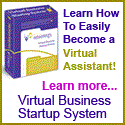




No comments:
Post a Comment