When it comes to designing your virtual assistant website, pay extra attention to every minute detail to make sure your new site optimally serves its purpose. Here are five important rules of thumb to observe to make sure your virtual assistant website performs well.
1) Do not use splash pages
Splash pages are the first pages you see when you arrive at a website. They normally have a very beautiful image with words like "welcome" or "click here to enter". In fact, they are just that -- pretty vases with no real purpose.
Don't give your visitors have a reason to click the "back" button before they even see your content! Give them the value of your site up front without the splash page.
2) Do not use excessive banner advertisements
Even the least net savvy people have learned to ignore banner advertisements, so you could be wasting valuable website real estate if you use them. Instead, provide more valuable content and weave relevant affiliate links into your content. Let your visitors feel that they want to buy instead of pushed to buy.
3) Have a simple and clear navigation
You need to provide a simple and very straightforward navigation menu so that even the most inexperienced user will know how to find what she's looking for. Stay away from complicated Flash based menus or multi-tiered dropdown menus. If your visitors don't know how to navigate, they will leave your site.
4) Give your user a clear indication of where he is
When visitors are deeply engrossed in browsing your site, you will want to make sure they know which part of the site they are in at that moment. That way, they will be able to browse relevant information or navigate to any section of the site easily. Don't confuse your visitors. Confusion means "abandon ship"!
5) Avoid using audio on your site
If your visitor is going to stay a long time at your site, reading your content, you will want to make sure they're not annoyed by some audio looping on and on on your website. If you insist on adding audio, make sure they have some control over it -- volume or muting controls would work fine.
I created my first virtual assistant website from a template that came with Virtual Business Startup System. The system comes with several ready-made website templates to choose from, all professionally designed, easy to use, and well-suited for a successful virtual assistant business. It also comes with a year of free website hosting. Setting up your first website can't get any easier than that!
Wednesday, February 13, 2008
Your Virtual Assistant Website - 5 Important Rules
Posted by
Denise
at
9:41 AM
![]()
![]()
Labels: Virtual Assistant Websites
Subscribe to:
Post Comments (Atom)

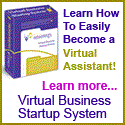




No comments:
Post a Comment